iQuran
iQuran offers its users the Complete Quran in Arabic along with its various translations. Richly featured and fully interactive! Specially designed to allow easy reading with easy scrolling, iPhone style. With excellent built-in audio capabilities, iQuran utilizes these to provide a very satisfying recitation playback experience, excellent navigation and fast scrolling support with verse for verse recitation along with auto-scrolling and verse highlighting. Get it now on iPhone and iPod Touch for FREE Tested on iPhone with firmware 1.1.1, 1.1.2, 1.1.3 and 1.1.4
Download and installation Instructions You will need a Jail-broken iPhone You will need to install the BSD Subsystem Package from Installer.app (AppTapp - once it's installed) Download the AppTapp Installer.app and follow the instructions to copy Installer.app onto your iPhone. Next, run Installer.app on your iPhone Find and install the BSD Subsystem package Select 'Sources', press 'Edit', then 'Add', and type in http://www.guidedways.com/iphone Accept the installer message and it will show 'Guided Ways Repository' on the sources list (if it doesn't, click on 'sources' again). Select 'Install'. You should now see '* Guided Ways *' in the Category list (restart install.app if it doesn't). Select the category and then select 'iQuran' from the list Click 'install' ADVANCED USERS: Download the Zip file from below. If ssh has already been installed on your iPhone, scp iQuran.app to /Applications/







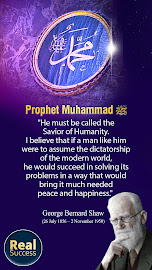

































0 Comments:
Post a Comment